Functionality
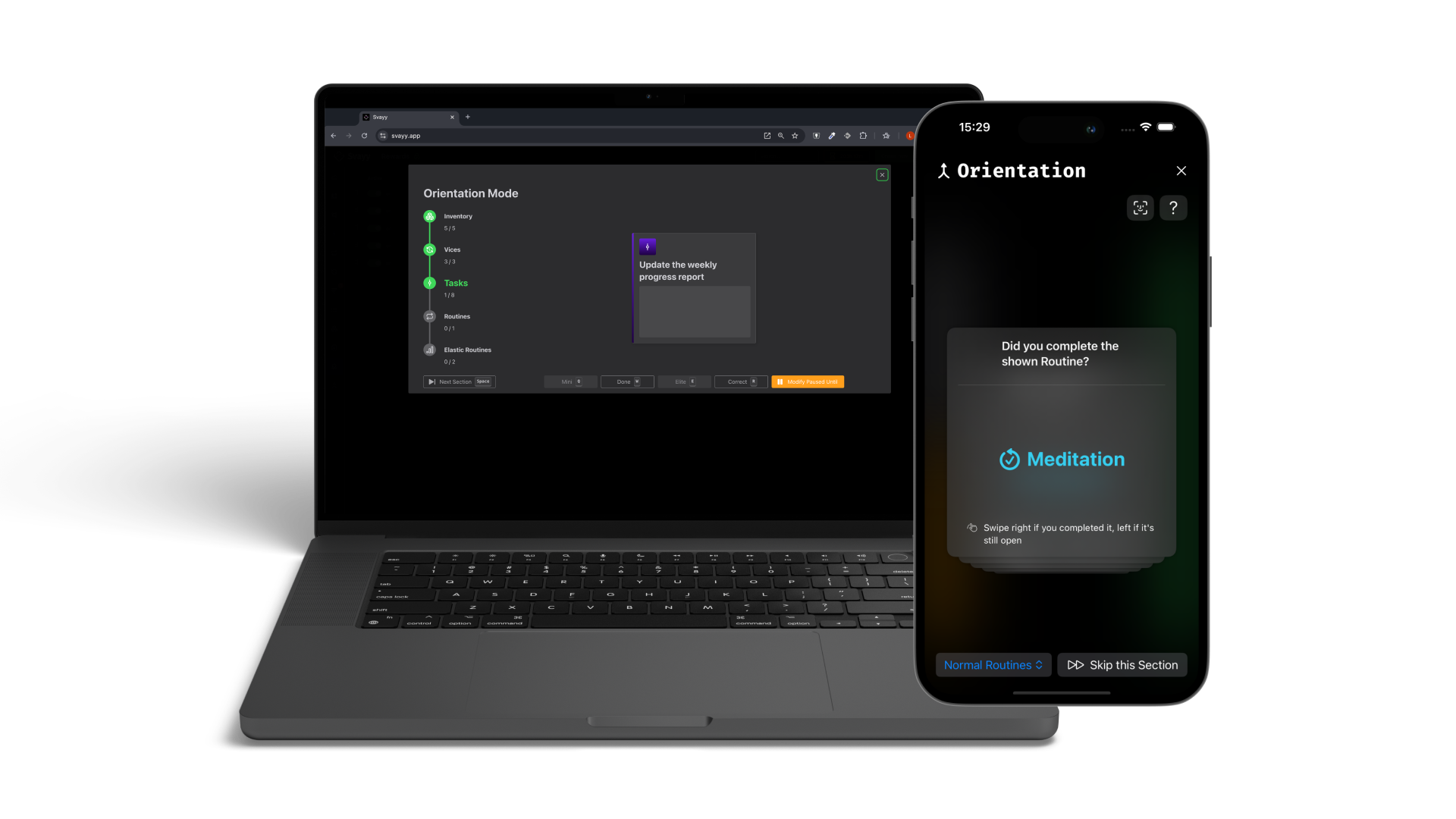 There are 5 sections in the Orientation Mode that can all be accessed via the Picker in the bottom left corner.
You can choose to
There are 5 sections in the Orientation Mode that can all be accessed via the Picker in the bottom left corner.
You can choose to go through all Sections by swiping through all cards presented and then tapping the "Skip this Section" Button. You can also choose to only go through specific sections by selecting them from the Picker.
If you skip or switch a section, the cards will be reset and show all open tasks again.
The following sections are available:
- Inventory
- Vices
- Tasks
- Normal Routines
- Elastic Routines
Inventory
You can swipe the inventory cards left or right after you are done changing them via the +/- buttons. When you swipe a card in any direction, you are presented with the next one.
Vices
You can swipe a Vice card left or right.
If you failed a vice, you must swipe it to the left side. If you abstained it and want to jump to the next Vice, swipe it to the right side.
You will see an indicator that tells you which action you perform by swiping in a direction.
Tasks
You can swipe a Task card to the right if you completed the Task.
If you swipe to the left you are presented with two options. By swiping the card to the top left, you can pause the Task for today. By swiping it to the bottom left, you leave the Task in the open state.
Normal Routines
Normal Routines work the same way as Tasks. By swiping the card to the top left, you can pause the Routine for today. By swiping it to the bottom left, you leave the Routine in the open state. If you swipe to the right, you complete the Routine.
Elastic Routines
Since Elastic Routines have three stages of completion, swiping to the right offers you to choose between these stages.
By swiping to the top right, you set an Elastic Routine to the Mini stage.
By swiping to the middle right, you set an Elastic Routine to the Intermediate stage.
By swiping to the bottom right, you set an Elastic Routine to the Elite stage.
By swiping the card to the top left, you can pause the Routine for today. By swiping it to the bottom left, you leave the Routine in the open state.